You are used to using a personal computer by sitting down in front of it, and interacting with it directly (opening files, running applications, etc.)
However not every computer is a personal computer. Some computers are huge and are shared by many users. Some computers are embedded in systems that control things such as factories, or aircraft. And businesses often use computers in totally different ways to you...
However not every computer is a personal computer. Some computers are huge and are shared by many users. Some computers are embedded in systems that control things such as factories, or aircraft. And businesses often use computers in totally different ways to you...

Batch Processing
Sometimes we have a lot of data to process and it is all of a similar form (e.g. we might have to calculate the pay for 10,000 employees - the calculations we have to do for each employee are very similar)
In cases like this, we can prepare the data into a set or 'batch' and hand it over to the computer to be processed in one go. Once we have prepared the batch of data, no user input is required - the computer works its way through the data automatically.
This type of data processing is known as batch processing.
An advantage of this type of system is that the processing can occur when the computer is not being used for anything else (e.g. at night). The job is setup, people go home, and when they return the next morning the work has been done.
Typical application where batch-processing can be used:
In cases like this, we can prepare the data into a set or 'batch' and hand it over to the computer to be processed in one go. Once we have prepared the batch of data, no user input is required - the computer works its way through the data automatically.
This type of data processing is known as batch processing.
An advantage of this type of system is that the processing can occur when the computer is not being used for anything else (e.g. at night). The job is setup, people go home, and when they return the next morning the work has been done.
Typical application where batch-processing can be used:
- Payroll processing
- Processing bank cheques
- Printing of bank statements
- Updating of a stock database
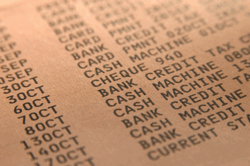
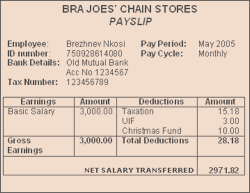
Real-Time Processing
Sometimes we need to process data immediately - we cannot wait and process it later (e.g. using batch processing)
For example, if we want to book a seat on a flight, the booking must be processed immediately. We can't put it in a pile and do it later, because other people might be trying to book the same seat!
If an item of input data must be processed immediately, and the result is ready before the next input data is accepted, this is known as a real-time system.
Typical application where real-time processing must be used:
For example, if we want to book a seat on a flight, the booking must be processed immediately. We can't put it in a pile and do it later, because other people might be trying to book the same seat!
If an item of input data must be processed immediately, and the result is ready before the next input data is accepted, this is known as a real-time system.
Typical application where real-time processing must be used:
- Any type of monitoring system (e.g. hospital patient monitoring)
- Any type of computer control system (e.g an automatic production line, an aircraft auto-pilot, the system controlling a nuclear power station, etc.)
- Payment systems (e.g. EFPOS and ATM cash withdrawal)
- All booking systems (e.g. flight booking, cinema seat booking, etc.)
- Computer games (e.g. FPS, driving games, etc.)


On-Line Processing
An on-line system is one where the user is directly interacting with the computer - the user is 'on-line' with the computer.
So, any system where the user is entering data directly into the computer must be an on-line system. If data is being entered and then processed, it's an on-line processing system.
Examples of on-line processing systems:
So, any system where the user is entering data directly into the computer must be an on-line system. If data is being entered and then processed, it's an on-line processing system.
Examples of on-line processing systems:
- All booking systems (e.g. flight booking, cinema seat booking, etc.)
- Computer games (e.g. FPS, driving games, etc.)
Nowadays we tend to use the term 'on-line' to mean connected to the Internet.
However, historically, the term means that the user is connected to the computer. When a person wanted to use one of the old multi-user, mainframe computers, they would have to connect their terminal - taking it 'on-line'
However, historically, the term means that the user is connected to the computer. When a person wanted to use one of the old multi-user, mainframe computers, they would have to connect their terminal - taking it 'on-line'
