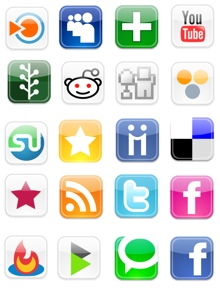Why Use IT to Help Communicate Information?
We often have ideas or information that we wish to communicate with others, either personally, or as part of our work.
Examples of personal communication: You may want to tell your friends about a party that you are having, or you may want to let others know how about the impact of climate change.
Examples of business communication: In business, you may want to tell the world about a new product that your company has just created (this is called marketing), or you have information that you need to pass on to all of the employees in the business.
In all of these examples, IT can be used to help pass on the message.
Examples of personal communication: You may want to tell your friends about a party that you are having, or you may want to let others know how about the impact of climate change.
Examples of business communication: In business, you may want to tell the world about a new product that your company has just created (this is called marketing), or you have information that you need to pass on to all of the employees in the business.
In all of these examples, IT can be used to help pass on the message.

Producing and Editing Pictures
The production of graphics and pictures has been revolutionised by the use of IT. Image editors such as PhotoShop allow computer users to easily manipulate images in many ways:
- Crop (cut off bits that you don't want)
- Resize
- Distort (e.g. bend, twist, stretch, etc.)
- Alter colour (e.g. brighten, make black & white, etc.)
- Add effects (e.g. shadows, glow, texture)
- Add graphics (e.g. lines, circles, borders, etc.)
- Add text
- Etc.

High quality hard-copies can be obtained using colour laser printers or ink-jet printers.
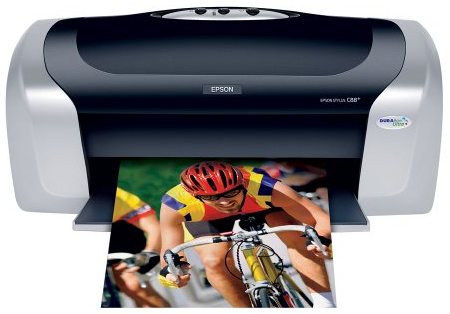
It used to be the case that to produce images and graphics for posters or magazine, would take highly trained artists many hours.
Photos would be taken using old film cameras, the pictures would be printed onto paper. Effects could be applied during the printing by using clever darkroom techniques, but this took a lot of skill.
Photos would be taken using old film cameras, the pictures would be printed onto paper. Effects could be applied during the printing by using clever darkroom techniques, but this took a lot of skill.

After printing the photos could then be edited by actually cutting/pasting with glue and scissors, or by adding lines, colour, etc. using paint, etc.
There was no 'undo'!
Today, with image editors like PhotoShop, anyone can produce and edit images. A user at home can do in seconds what would have taken a professional editor many hours to do.
There was no 'undo'!
Today, with image editors like PhotoShop, anyone can produce and edit images. A user at home can do in seconds what would have taken a professional editor many hours to do.
The tiny coloured dots that make up a digital image are called pixels.
You make have heard this term in connection with digital cameras. A typical camera takes a 12 megapixel image, which means the image is made up of 12 million tiny dots!
You make have heard this term in connection with digital cameras. A typical camera takes a 12 megapixel image, which means the image is made up of 12 million tiny dots!
Desktop Publishing
Desktop Publishing (DTP) is a system of software and hardware that allows a user to create and print documents such as:
Document layout is produced using 'frames' - areas of the page that can contain text or images.
- books
- posters
- flyers
- magazine
- newspapers
- etc...
Document layout is produced using 'frames' - areas of the page that can contain text or images.
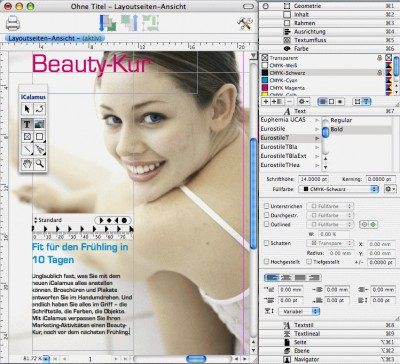
Text in frames can 'overflow' into other frames. Images can be added from scanners or digital cameras, then cropped, rotated, resized, etc. Where text and images overlap, text can be 'wrapped' around images.
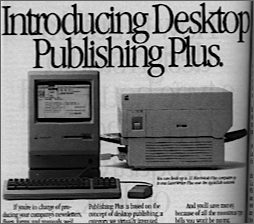
The mid-1980s saw the first affordable DTP systems, using DTP software running on the newly available GUI PCs, and printing using some of the first laser printers.
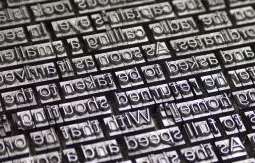
Before DTP was available, if you wanted to produce a printed document, you would have to pay a professional designer and printer to do the work for you. And, unless you planned to print thousands of copies of your document, the price was often too expensive.
Now, with relatively cheap DTP software and a good quality laser printer, it is easy for anyone to produce their own posters, etc.
People can now publish documents literally from their own desktop!
Now, with relatively cheap DTP software and a good quality laser printer, it is easy for anyone to produce their own posters, etc.
People can now publish documents literally from their own desktop!
Website Design
A website is a collection of web 'pages' that provide a mixtures of content:
- Text
- Images
- Animations
- Video
- Audio
- Hyperlinks (to jump to other content)
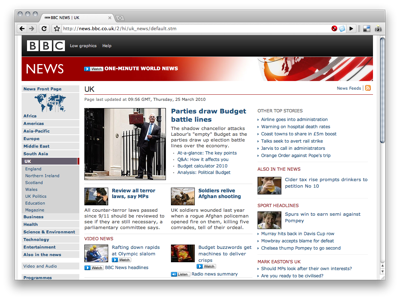
Websites are a fantastic way to communicate with people since websites can be accessed by literally millions of people.
However in some ways websites are not as good as printed documents for reaching people. Fore example, to view websites:
However in some ways websites are not as good as printed documents for reaching people. Fore example, to view websites:
- You need a computer (expensive)
- You need an Internet connection (not always available, and it can be expensive)
- You need some training to know how to use a computer (you don't need training to use paper!)
The World Wide Web has transformed information communication. For many people, most of the information that they consume each day comes via the Web, rather than as printed documents.
Websites use many of the techniques that printed documents have used for hundreds of years: headings, columns of text, etc.
However, the fact that modern websites can contain interactive, animated content makes them very different to printed documents.
The original Web when it was invented back in 1991 was a very different place to totday. At that time webpages were very basic with just text and a few pictures. (The Internet then was far too slow to stream video or audio.)
Below is the very first webpage ever created...
However, the fact that modern websites can contain interactive, animated content makes them very different to printed documents.
The original Web when it was invented back in 1991 was a very different place to totday. At that time webpages were very basic with just text and a few pictures. (The Internet then was far too slow to stream video or audio.)
Below is the very first webpage ever created...
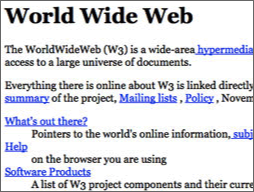
Multimedia Design
'Multimedia' refers to documents / software applications that contain a mixture of:
- text
- images
- animations
- video
- audio
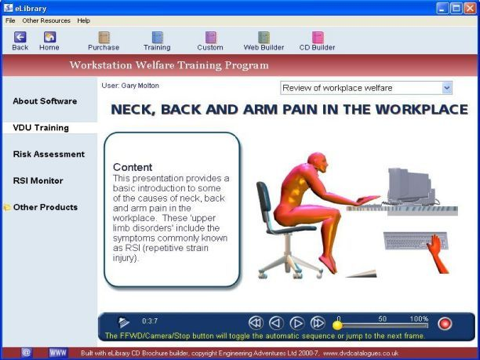
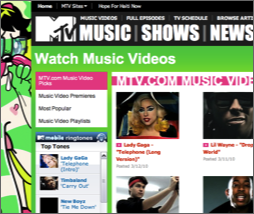
The modern Web has become a multimedia experience, with streaming video, streaming audio, animations, etc.
Creating Music
In the same way the it is now very easy to create printed documents using IT, it has also become easier to create and edit music with the help of computers.
To produce a musical score (sheets of written notes), you no longer need to write every note down by hand. You can use a WYSIWYG editor to write the music on the computer, edit it, print copies, etc.
To produce a musical score (sheets of written notes), you no longer need to write every note down by hand. You can use a WYSIWYG editor to write the music on the computer, edit it, print copies, etc.
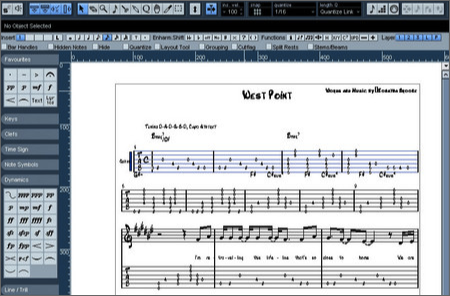
Once you have music data in a computer you can use the computer to play back the music (converting the digital data back into sound with an ADC). You can add effects to the music, simulate thousands of different instruments, add new 'tracks' of music over the top, etc.

It is possible to play music into a computer and the notes will be recorded - note as sound, but as digital music data.
Your analogue music is converted into digital data using an analogue-to-digital convertor (ADC).
Your analogue music is converted into digital data using an analogue-to-digital convertor (ADC).

A computer can be used to control musical instruments (or it can be controlled by instruments) using a system called Musical Instrument Digital Interface (MIDI).
Most musical keyboards have MIDI connections, as do many electric guitars.
Most musical keyboards have MIDI connections, as do many electric guitars.
Interactive Communication
Communication does not need to be one-way as it is in many of the above examples. When people create images, documents, music, etc. they are communicating their message, but they are not listening to the responses that other may have.
With the rise of the Internet, and especially with the recent 'Web 2.0' websites, such as wikis, blogs and social networking sites, communication has now become very interactive.
By 'interactive' we mean that people can respond the information that they are given, add comments, alter / improve it, rate it, etc.
To read more about these recent developments, see the Internet Developments page.
With the rise of the Internet, and especially with the recent 'Web 2.0' websites, such as wikis, blogs and social networking sites, communication has now become very interactive.
By 'interactive' we mean that people can respond the information that they are given, add comments, alter / improve it, rate it, etc.
To read more about these recent developments, see the Internet Developments page.