The system that people use to interact with a computer (to give it commands, to see the results of those commands, etc.) is known as the user interface.
There are two that you need to be aware of:
There are two that you need to be aware of:
- Graphical User Interface (GUI)
- Command-Line Interface (CLI)

Graphical User Interface (GUI)
A GUI is an interface built around visual (graphical) things:
- Windows are regions of the screen used to display information
- Icons are small pictures that are used to represent folders, software, etc.
- Menus are lists of options the user can select from
- A pointer is an arrow that can be moved around the screen and is used to select things
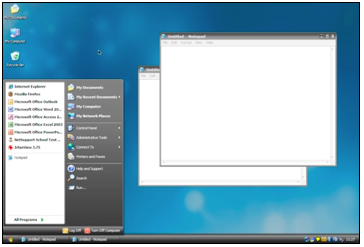
GUIs are quite easy to use due to the visual nature of the interface – the user has lots of visual clues as to what things do.
However, to display all of the nice graphics required by a GUI takes a lot of computing power so quite a powerful computer is needed.
However, to display all of the nice graphics required by a GUI takes a lot of computing power so quite a powerful computer is needed.
A GUI is sometimes called a WIMP interface:
Windows, Icons, Menus, Pointer
Windows, Icons, Menus, Pointer
Command Line Interface (CLI)
Many years ago when computers were not very powerful they could not display the colourful graphics required for a GUI. The only interface available to most computer uses was the ‘command line’.
The user would see nothing but a black screen. They would have to type a command to make anything happen.
e.g. To copy a text file called NOTES from a floppy disc to the hard drive the user would have to type:
The user would see nothing but a black screen. They would have to type a command to make anything happen.
e.g. To copy a text file called NOTES from a floppy disc to the hard drive the user would have to type:
> COPY A:\NOTES.TXT C:\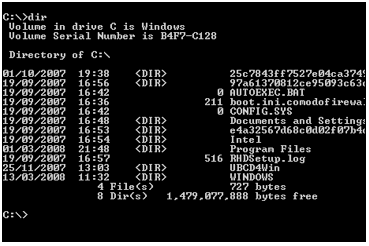
The user would have to learn a whole set of strange commands so that they could make use of the computer system. Plus it was not very interesting look at – no visual clues to tell you what to do next.
This meant computers used to be quite difficult to use, so this type of interface is only really suitable for expert users.
This meant computers used to be quite difficult to use, so this type of interface is only really suitable for expert users.
Command-line interfaces are still used today on many servers.
These computers need to use all of their computing power running networks, etc. so they do not use GUIs.
These computers need to use all of their computing power running networks, etc. so they do not use GUIs.
