Before we enter data into a computer system, we usually need to tell the computer what type of data it is. This is because the computer stores and processes different types of data in different ways...
Numeric Data
Numeric data simply means numbers. But, just to complicate things for you, numbers come in a variety of different types...
Integers
An integer is a whole number - it has no decimal or fractional parts. Integers can be either positive or negative.
Examples
- 12
- 45
- 1274
- 1000000
- -3
- -5735

Real Numbers
Any number that you could place on a number line is a real number. Real numbers include whole numbers (integers) and numbers with decimal/fractional parts. Real numbers can be positive or negative.
Examples
- 1
- 1.4534
- 946.5
- -0.0003
- 3.142
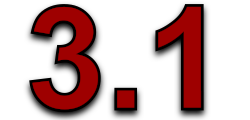
Some computer software used strange names for real data.
You might see this data type referred to as 'single', 'double' or 'float'.
You might see this data type referred to as 'single', 'double' or 'float'.
Currency
Currency refers to real numbers that are formatted in a specific way. Usually currency is shown with a currency symbol and (usually) two decimal places.
Examples
- £12.45
- -£0.01
- €999.00
- $5500

Percentage
Percentage refers to fractional real numbers that are formatted in a specific way - out of 100, with a percent symbol.
So, the real value 0.5 would be shown as 50%, the value 0.01 would be shown as 1% and the number 1.25 would be shown as 125%
So, the real value 0.5 would be shown as 50%, the value 0.01 would be shown as 1% and the number 1.25 would be shown as 125%
Examples
- 100%
- 25%
- 1200%
- -5%
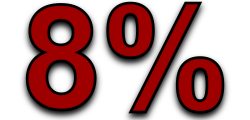
Inside the computer the 50% is stored as a real number: 0.5, But when it is displayed it is shown formatted as a percentage
Alphanumeric (Text) Data
Alphanumeric (often simply called 'text') data refers to data made up of letters (alphabet) and numbers (numeric). Usually symbols ($%^+@, etc.) and spaces are also allowed.
Examples
- DOG
- “A little mouse”
- ABC123
- [email protected]

Text data is often input to a computer with speech marks (". . .") around it:
"MONKEY"
These tell the computer that this is text data and not some special command.
Date and Time Data
Date (and time) data is usually formatted in a specific way. The format depends upon the setup of the computer, the software in use and the user’s preferences.
Date Examples
- 25/10/2007
- 12 Mar 2008
- 10-06-08
Time Examples
- 11am
- 15:00
- 3:00pm
- 17:05:45
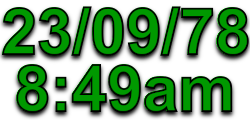
With inputting dates particular care has to be taken if the data contains American style dates and the computer is setup to expect international style dates (or vice-versa)...
The date 06/09/08 refers to 6th September 2008 in the international system, but would be 9th June 2008 in America!
Check your computer’s settings.
The date 06/09/08 refers to 6th September 2008 in the international system, but would be 9th June 2008 in America!
Check your computer’s settings.
Boolean (Logical) Data
Boolean data is sometimes called 'logical' data (or in some software, 'yes/no' data). Boolean data can only have two values: TRUE or FALSE
Examples
- TRUE
- FALSE
- ON
- OFF
- YES
- NO

Note that TRUE and FALSE can also be shown as YES / NO, ON / OFF, or even graphically as tick boxes (ticked / unticked)
Selecting Data Types
When we are presented with data to be input into a computer system, we must analyse it and select appropriate data types for each value...
e.g. For the following data, we might use the date types shown:
e.g. For the following data, we might use the date types shown:
Data Name
- Name
- Height
- Date of Birth
- Phone No.
- Pay Rate
- Tax Rate
Data Type
- Text
- Real
- Date
- Alphanumeric
- Currency
- Percentage
Example Data
- "Bob Gripper"
- 1.85
- 19 May 1980
- 012 44565
- £35.75
- 15%
Note that the telephone number in the example to the left has a data type of alphanumeric.
You might think that it should be numeric, however phone numbers often have spaces, dashes, etc. which numeric data cannot have.
You might think that it should be numeric, however phone numbers often have spaces, dashes, etc. which numeric data cannot have.
