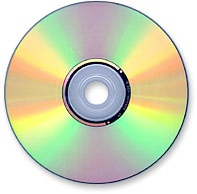What is a Backup?
A backup simply means making one or more copies of your data.
For example, if you have a folder of photos stored on the hard-drive of your laptop, you might back them up by copying them to a CD-R.
For example, if you have a folder of photos stored on the hard-drive of your laptop, you might back them up by copying them to a CD-R.
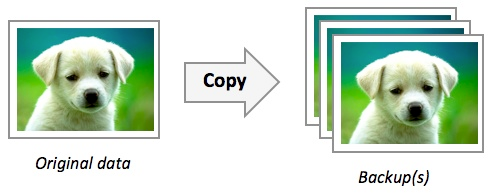
Note: If you move the photos from the hard-drive to a CD-R, you do not have a back-up – you still only have one copy of the photos, but now they are on a CD instead of the hard-drive.
You only have a backup if you have a second copy of your data.
You only have a backup if you have a second copy of your data.
Why Backup Your Data?
If you delete a file by accident, your computer breaks, your laptop is stolen, or your business burns to the ground, having a backup copy means that you have not lost your precious data. You can recover your lost files and continue working.
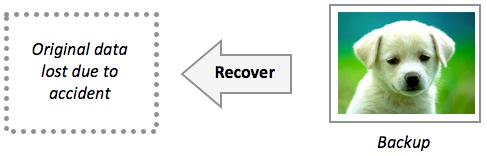
Most businesses use computers to store very important data (customer records, financial information, designs for products, etc.) If this data is lost, the business could possibly have to close. Backing-up business data is essential.
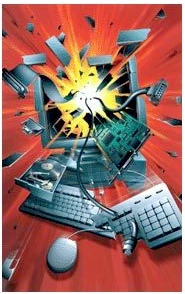
How Are Backups Created?
Personal backups of the data on your hard-drive can be made by…
- Burning files to a CD-R
- Copying files to an external hard-drive
- Copying the files to another computer on a network
- Making copies of data very regularly
- Using large-capacity media such as magnetic tape
- Keeping old copies of backups, just in case
- Automating the system so that nobody forgets to do it!
- Keeping backup media off-site (in case of fire or theft)