Analogue Signals and Digital Data
An analogue signal is one which has a value that varies smoothly. It is easiest to understand this by looking at an example:
The sound waves that your mouth produces when you speak are analogue - the waves vary in a smooth way. These waves can be converted into an electrical signal by a microphone. This electrical signal is also analogue:
The sound waves that your mouth produces when you speak are analogue - the waves vary in a smooth way. These waves can be converted into an electrical signal by a microphone. This electrical signal is also analogue:

Computers (and most other modern electronic devices such as cameras, mobile phones, etc.) are ‘digital’ devices because they process data in the form of numbers (digits).
- Computer software is a collection of numeric codes which tell the computer what to do
- Text that you type into a computer is stored as numeric codes
- Images inside a computer are stored as numeric values (different values for different coloured pixels)
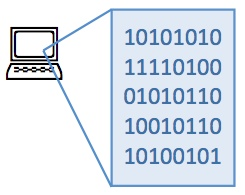
Everything stored and processed inside a computer is a number (digital).
Computers are unable to process analogues signals because they are digital devices. For digital devices such as computers, to work with analogue devices, conversion is required...
Computers are unable to process analogues signals because they are digital devices. For digital devices such as computers, to work with analogue devices, conversion is required...
All numbers stored inside a computer are stored using a system called binary. Binary only uses 0s and 1s for all numbers.
You don’t need to understand this rather strange counting system for iGCSE, but it is at the heart of all digital devices.
You don’t need to understand this rather strange counting system for iGCSE, but it is at the heart of all digital devices.
When text is stored in a computer, each letter is actually stored as a number (because that is all computers can store)
The numeric codes used for letters are defined by a system called the American Standard Code for Information Interchange (ASCII).
For example, the letter ‘A’ has the ASCII code 65.
The numeric codes used for letters are defined by a system called the American Standard Code for Information Interchange (ASCII).
For example, the letter ‘A’ has the ASCII code 65.
Analogue to Digital Convertor (ADC)
If you want to attach an analogue input device to a digital device such as a computer, you will need an analogue to digital convertor (ADC).
A good example of a computer peripheral that requires an ADC is a microphone. When you plug a microphone into a computer, you are actually plugging it into an ADC which converts the analogue signals from the microphone into digital data that the computer can then process.
A good example of a computer peripheral that requires an ADC is a microphone. When you plug a microphone into a computer, you are actually plugging it into an ADC which converts the analogue signals from the microphone into digital data that the computer can then process.
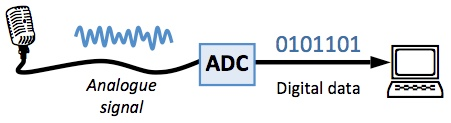
Digital to Analogue Convertor (DAC)
If you want to attach an analogue output device to a digital device such as a computer, you will need a digital to analogue convertor (DAC).
A good example of a computer peripheral that requires a DAC is a loudspeaker or headphones. When you plug a loudspeaker into a computer, you are actually plugging it into a DAC, which takes digital data from the computer and converts it into analogue signals which the loudspeaker then converts into sound.
A good example of a computer peripheral that requires a DAC is a loudspeaker or headphones. When you plug a loudspeaker into a computer, you are actually plugging it into a DAC, which takes digital data from the computer and converts it into analogue signals which the loudspeaker then converts into sound.
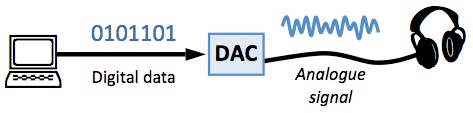
Another device that contains a DAC is an MP3 player. The music data stored in the player is all digital, but the player produces analogue signals which the headphones convert into sound.

The ADC and DAC in a computer that are used for connecting microphones and loudspeakers are part of the computer’s sound card.
